


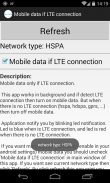
Mobile data if LTE connection

Description of Mobile data if LTE connection
Mobile data only if LTE connection.\n\n
NOTE: in system settings in notifications you can turn off led notification by disable "show notifications".
This app works in background and if detect LTE connection then turn on mobile data. But when there is no LTE connection (hspa, hdspa, gprs, ...) then turn off mobile data.
\n\n
Application notify you by blinking led notification. Led is blue when is LTE connection, and led is red when there is no LTE connection.
\n\n
If you want manualy set (disable on enable in your android settings) mobile data you should uncheck 'Mobile data if LTE connection' in main window of this app. If you want see current network type then click \Refresh\
By click refresh this app print you one of these networks: 1xRTT, CDMA, EDGE, eHRPD, EVDO rev. 0, EVDO rev. A, EVDO rev. B, GPRS, HSDPA, HSPA, HSPA, HSUPA, iDen, LTE, UMTS or Unknown.
\n\n
Application check network type in every 3 seconds.
Notification led light for 300ms and then brake for 3 seconds.</br></br></br></br></br></br></br></br>




























